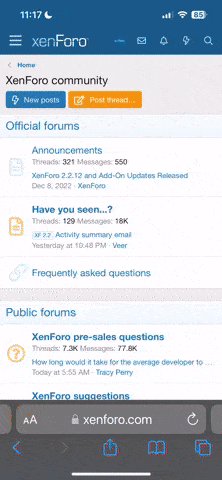Hi all. I'm interested in realistic generations, photography and image editing.
Lately i've been looking around to find an AI system that can edit images by prompt. New version of Photoshop does that, although it's still a little early. Almost all models do accept a "reference image" as a base on which you type your prompt. The problem is that this a destructive technique and it's not even supposed to be used for editing an image. I'm looking for something where i can upload a photo and then give prompts, like "remove his eyeglasses", "replace coat with a jacket", "fix the shadows", "make it a rainy scenery", etc, which will apply the prompted changes without altering or re-constructing the photo. Is there any technology like this yet?
Lately i've been looking around to find an AI system that can edit images by prompt. New version of Photoshop does that, although it's still a little early. Almost all models do accept a "reference image" as a base on which you type your prompt. The problem is that this a destructive technique and it's not even supposed to be used for editing an image. I'm looking for something where i can upload a photo and then give prompts, like "remove his eyeglasses", "replace coat with a jacket", "fix the shadows", "make it a rainy scenery", etc, which will apply the prompted changes without altering or re-constructing the photo. Is there any technology like this yet?