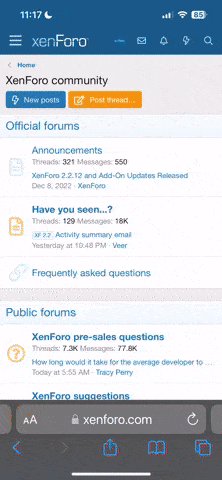Hello.
I just recently (within the past week) started to experiment with AI illustrations. I'm currently using Leonardo. Now, in case somebody is curious as to why this site as opposed to say, oh, Midjourney, well, I did start with MJ but for some reason they no longer offer a free trial and Leonardo does. Then again, at this point I just want to learn before committing financially to a specific site.
Ok, to my point. After a week of trial and error I finally rendered out an illustration that I am very pleased with. Now that I have this illustration, two questions come to mind that I have no answer to.
1. Is there a way to take this illustration and re-render it at a higher resolution? currently the res is, 1408 x 704 pixels.
2. I watch various AI tutorials on youtube and I must state that currently most of them are somewhat confusing for me to watch in the sense that they are not very accurate with their instructions. In one video the "instructor" states that if you wish to render out an image to be printed for framing, you need to ensure that it's set to 300 DPI but he doesn't explain how to do this. As an example. I wish to print out a copy at 36 x 24 inches (poster size). What settings do I need to input for my image to be high detailed at that size, AND, to have a resolution of 300 Dpi?
I would appreciate hearing back from anybody who has experience in this area.
Thank you.
I just recently (within the past week) started to experiment with AI illustrations. I'm currently using Leonardo. Now, in case somebody is curious as to why this site as opposed to say, oh, Midjourney, well, I did start with MJ but for some reason they no longer offer a free trial and Leonardo does. Then again, at this point I just want to learn before committing financially to a specific site.
Ok, to my point. After a week of trial and error I finally rendered out an illustration that I am very pleased with. Now that I have this illustration, two questions come to mind that I have no answer to.
1. Is there a way to take this illustration and re-render it at a higher resolution? currently the res is, 1408 x 704 pixels.
2. I watch various AI tutorials on youtube and I must state that currently most of them are somewhat confusing for me to watch in the sense that they are not very accurate with their instructions. In one video the "instructor" states that if you wish to render out an image to be printed for framing, you need to ensure that it's set to 300 DPI but he doesn't explain how to do this. As an example. I wish to print out a copy at 36 x 24 inches (poster size). What settings do I need to input for my image to be high detailed at that size, AND, to have a resolution of 300 Dpi?
I would appreciate hearing back from anybody who has experience in this area.
Thank you.