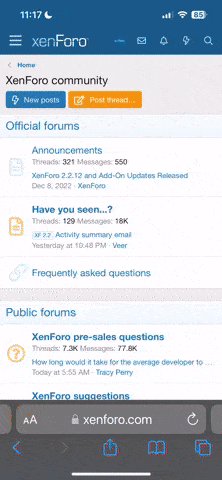https://updates.midjourney.com/new-tools-for-organization/
MidJourney has introduced new organizational tools to enhance user experience on their platform. These updates aim to streamline project management capabilities for users.
Key Highlights:
These enhancements are designed to help users manage larger projects more efficiently while enjoying the creative possibilities on MidJourney.
MidJourney has introduced new organizational tools to enhance user experience on their platform. These updates aim to streamline project management capabilities for users.
Key Highlights:
- Folders Menu: A new Folders menu is available on both the Create and Organize pages.
- Automatic Image Sorting: When viewing a folder, all newly created images will automatically be added to that folder.
- Group Folders: Folders can be grouped to sort related projects or ideas.
- Multiple Folders: Images can be added to multiple folders and will be shown in the lightbox if placed within folders.
- Bulk Download: All images in a folder can be downloaded by right-clicking on the folder and selecting “Download”.
- Easy Image Addition: Items can be added to folders by right-clicking, dragging images, or clicking the folder button in the lightbox.
These enhancements are designed to help users manage larger projects more efficiently while enjoying the creative possibilities on MidJourney.