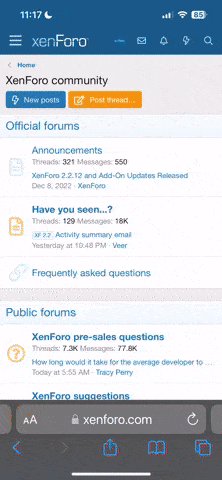MasterYocheese
New member
Heyy greetings everyone!
This is the first time ever I post on this sub-forum.
Came here because I need a slight help dealing with something that has been nagging me for at least a few hours now and I'm kind of curious to see if anyone could help me out a bit with any ideas. I've recently created and generated 3 Pictures which have the exact same person/face (using FaceSwap) but in different positions and poses. Everything seems to have gone extremely smoothly. The clothes, body, face, hair and everything else, even the environment details seem to match (of course after after plenty of trial and errors and weight tweaking) and right now I feel like I got the exact results that I wanted.
The only problem that I came across tho, is this small detail that I don't know how I could go around without re-generating the whole thing or ruin the quality and the seamlessness that I've achieved so far. There is also the possibility that I will probably be rendering similar content in the near future, so I really believe that I will definetly come across this problem again one day soon, with some kind of detail(s) missing or being slightly or completely different, so at least I think its good that I caught it early and maybe hopefully I could find a way around it from now.
The issue in this case is a detail in the bikini to which you can see below.
I've tried working through the inpaint/outpaint (I'm using Fooocus SDXL btw), but unfortunately I couldn't get any good results and it seems like there is no image prompt that I can use for specific objects the same way I can use FaceSwap.

(Original-First Render/Desirable)

(2nd One - Thicker)

(3rd One - still thicker but without the thread-points/line)
Any ideas on how I could work around it? Or which tools I could use to replace the 2nd/3rd one with the model/reference of the first one? Was thinking about inpaint/outpaint as I said before but it always gave me completely different results regardless of the prompt and thought about Photoshop as well, but I am not sure if it could give any good results.
Any suggestions would be extremely appreciated!
Thank you so so much! ^^
This is the first time ever I post on this sub-forum.
Came here because I need a slight help dealing with something that has been nagging me for at least a few hours now and I'm kind of curious to see if anyone could help me out a bit with any ideas. I've recently created and generated 3 Pictures which have the exact same person/face (using FaceSwap) but in different positions and poses. Everything seems to have gone extremely smoothly. The clothes, body, face, hair and everything else, even the environment details seem to match (of course after after plenty of trial and errors and weight tweaking) and right now I feel like I got the exact results that I wanted.
The only problem that I came across tho, is this small detail that I don't know how I could go around without re-generating the whole thing or ruin the quality and the seamlessness that I've achieved so far. There is also the possibility that I will probably be rendering similar content in the near future, so I really believe that I will definetly come across this problem again one day soon, with some kind of detail(s) missing or being slightly or completely different, so at least I think its good that I caught it early and maybe hopefully I could find a way around it from now.
The issue in this case is a detail in the bikini to which you can see below.
I've tried working through the inpaint/outpaint (I'm using Fooocus SDXL btw), but unfortunately I couldn't get any good results and it seems like there is no image prompt that I can use for specific objects the same way I can use FaceSwap.

(Original-First Render/Desirable)

(2nd One - Thicker)

(3rd One - still thicker but without the thread-points/line)
Any ideas on how I could work around it? Or which tools I could use to replace the 2nd/3rd one with the model/reference of the first one? Was thinking about inpaint/outpaint as I said before but it always gave me completely different results regardless of the prompt and thought about Photoshop as well, but I am not sure if it could give any good results.
Any suggestions would be extremely appreciated!
Thank you so so much! ^^