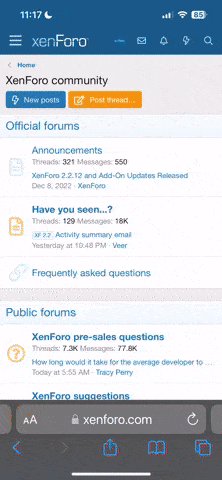https://updates.midjourney.com/patchwork-user-guide/
MidJourney has released a detailed user guide for Patchwork, their world-building tool. This announcement highlights the features and functionalities within Patchwork, aimed at enhancing user interaction and collaboration in creating unique story worlds.
Key Features and Highlights:
The Patchwork User Guide provides comprehensive details on leveraging these tools to craft dynamic and immersive worlds, encouraging experimentation and collective creativity among users. Feedback and suggestions are encouraged via MidJourney’s Discord channels to foster improvements and accommodate more users.
MidJourney has released a detailed user guide for Patchwork, their world-building tool. This announcement highlights the features and functionalities within Patchwork, aimed at enhancing user interaction and collaboration in creating unique story worlds.
Key Features and Highlights:
- Navigation and Interaction: Users can move around the canvas with simple clicks and drags and zoom in or out with scroll actions.
- Toolbox Functionality: Access to tools for generating and placing new entities, as well as prompting AI to generate detailed content.
- Scraps Management: Most items are considered scraps that can be moved, edited, selected en masse, or deleted as necessary.
- Action Bar Options: Various actions such as painting images, linking/unlinking entities, and adding scraps as ingredients are available when scraps are selected.
- Collaborative Creation: Users can work together in the same worlds, editing and chatting via textscraps. Worlds can be shared, made private, or opened to specific participants.
- Saving and Style Suggestions: Users can save their creations as JSON files and utilize style references to maintain consistency in their worlds.
- Feedback and Testing: MidJourney seeks community feedback to improve features and test server capacity with multiple concurrent users.
The Patchwork User Guide provides comprehensive details on leveraging these tools to craft dynamic and immersive worlds, encouraging experimentation and collective creativity among users. Feedback and suggestions are encouraged via MidJourney’s Discord channels to foster improvements and accommodate more users.